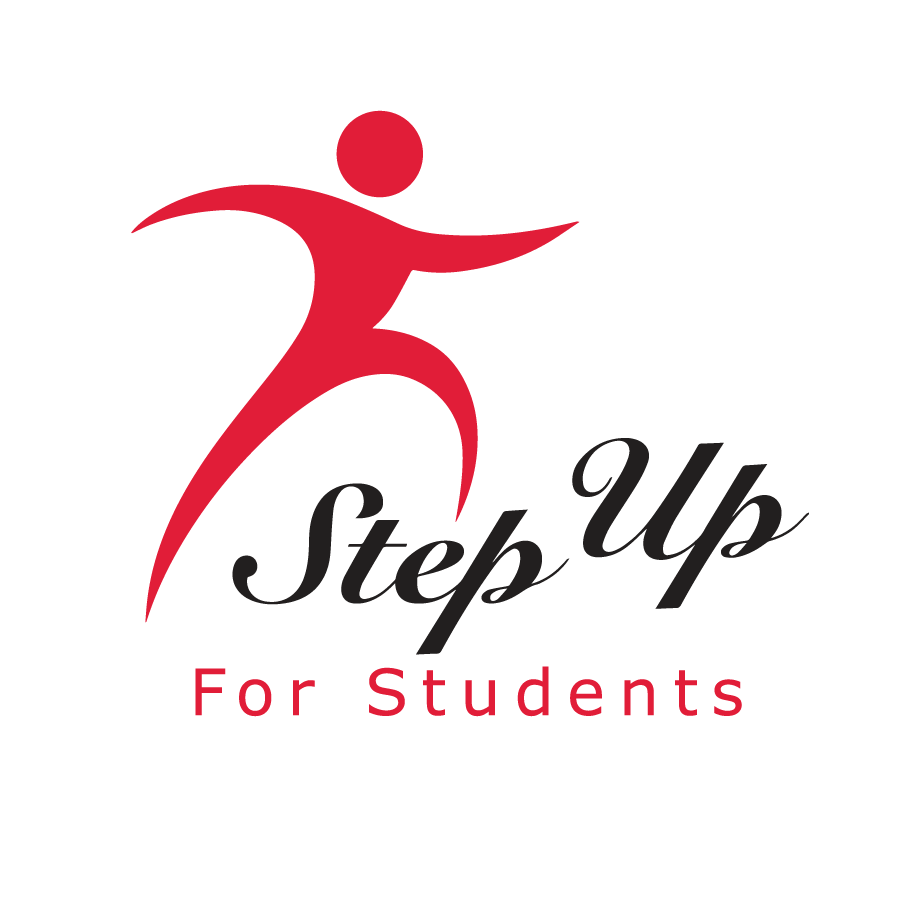Apply for a Private School Scholarship
We are no longer accepting applications for the 2025-26 school year. Applications for the 2026–27 school year will open February 1. Sign up below to stay up to date.
Scholarship Application Deadlines
Planning ahead is key to securing your child’s scholarship.
- Renewing students seeking priority need to have submitted their application by April 30, 2025. Applications submitted after this date will be considered new and can be submitted through November 15, 2025.
- New students are welcome to submit applications through November 15, 2025.
Applications will not be available after November 15 for the 2025–26 school year unless the student qualifies for an exception.
The following students may apply at any time during the school year:
• Dependents of active-duty U.S. Armed Forces
• Students in foster care or out-of-home care
• Students who have experienced bullying or harassment in public school
If your student qualifies for one of these exceptions, please call us at (877) 735-7837 to open an application outside the standard deadline window.


What is EMA?
EMA is Step Up For Students’ secure scholarship management platform—designed to make it easier for you to apply, upload documents and track your student’s scholarship journey all in one place.
Your entire journey to a Private School Scholarship and using it to tailor your child’s education lives in EMA, step through the process with us!

Ready to Apply?

Step 1
Create Your EMA Account
Start by watching this quick video or if it's easier, you can follow the step-by-step guide—once you are ready, create your parent or guardian profile to begin your journey.

Step 2
Now You’re Ready to Apply!
From your Dashboard, head to the Available Scholarships section to apply for the “Scholarships for Eligible Private Schools or Personalized Education Program (FTC/FES-EO, FTCPEP).” You will be prompted to make sure all students you wish to apply for are added—remember, you can only submit one application per program.
Once you're ready, just follow the simple on-screen prompts. Our step-by-step process, outlined in the Application Guideline will walk you through everything you need to complete your application.
During your application process, you will be asked to submit documentation that verifies:
2) Your Proof of Florida Residency
PROOF OF RESIDENCY ACCEPTED DOCUMENTS
All Applications Must Have Two (2) Different Dcoument Types
3) Your Household Income, if applicable
Proof of income is only required for families seeking income-based priority. Please note, income is not used to determine eligibility.
Documentation must be provided for all household members age 18 and older, including:
- Pay stubs from the 30 days closest to your application date
- Other income sources such as unemployment benefits, Social Security, or child support.
Providing complete income information helps determine where your application falls in the award prioritization process.
1025 – SEP Statement of Separation
1055 – CW Statement of Cash Wages
Additional Household Members? Add any additional household members to ensure your application is accurate and complete.
For more details, be sure to review our Scholarship Application Checklist.

Step 3
You're Almost Done!
Take a moment to review your Application Summary, the Parent/Guardian Terms & Conditions and read through the Sworn Compliance Statement. Once you are ready, you can check the box, sign electronically and submit your application!
Need more time? No problem—just click “Save as Draft” and come back when you’re ready.
Congratulations!
To confirm your submission, visit the My Recent Applications panel on your Dashboard. We’re here to support you every step of the way. Let the educational journey begin!
Resources