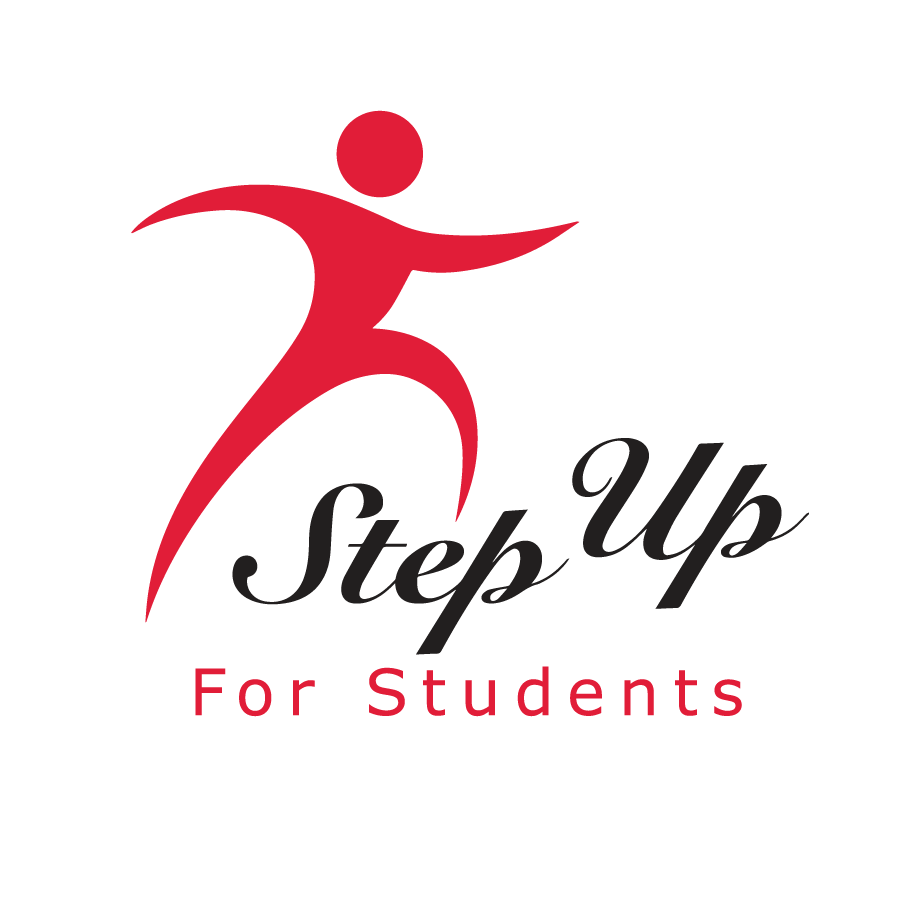MyScholarShop Provides Direct Access to Products Covered by Scholarships
Welcome to

A one-stop online shopping experience was created for families who have an education savings account.
MyScholarShop is a portal that allows you to purchase pre-approved instructional materials and curriculum without having to pay out of pocket.
Benefits of the ScholarShop
How Does MyScholarShop Work?
Search for what you need as you would on any online store and find the items you want. Mark them as a favorite for later, and check them out when you’re ready. MyScholarShop will do the rest, including checking to ensure you have available funds. Don't forget to verify your shipping address before checking out!
You are not obligated to use MyScholarShop. You can purchase pre-approved instructional materials and curricula directly from vendors and then apply for reimbursement.

What’s Available on MyScholarShop?
On the virtual shelves of MyScholarShop, you will find a wide variety of instructional materials and curricula related to your student's scholarship program's educational needs.
Step Up For Students works with vendors to get the best possible prices and shipping times for our families on MyScholarShop. We continuously look for competing suppliers to provide similar products to help meet the needs of your students at a fair price. We do not profit from MyScholarShop. It is designed only for the convenience of our families.
You can influence what vendors and products are included in MyScholarShop. In fact, many vendors have come on board based on parent requests!
Explore Our Vendors
Navigating MyScholarShop in EMA
Trending Questions


NOTE: Not all vendors provide shipping information.