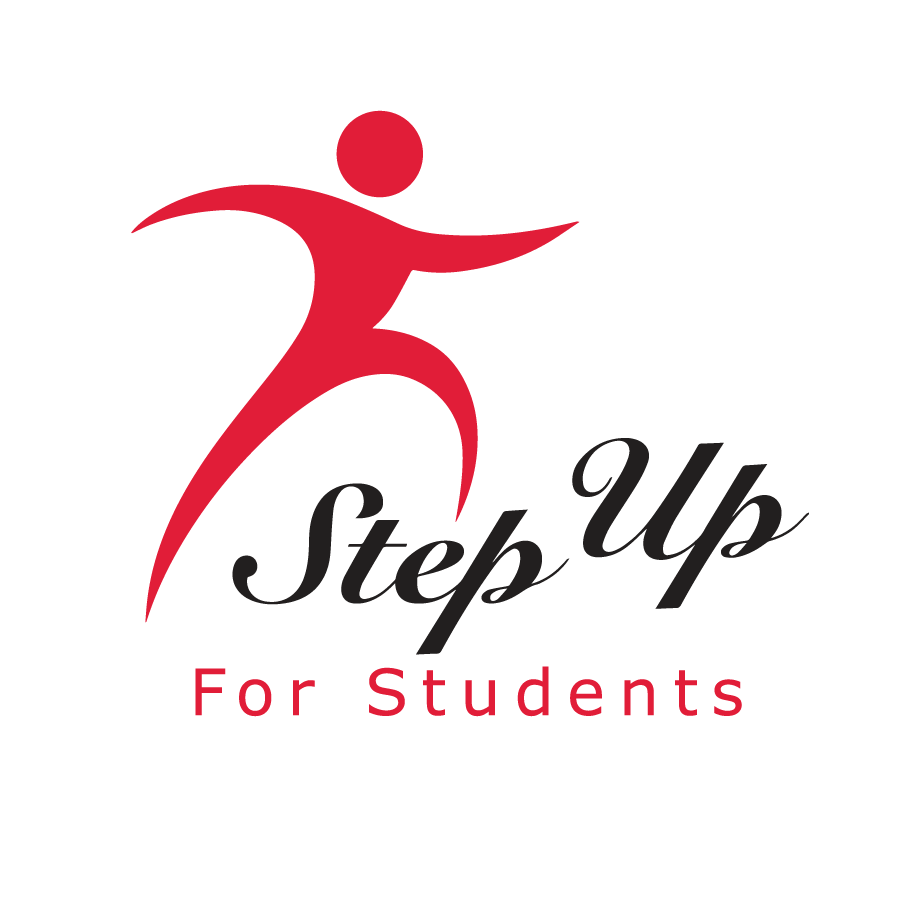How to Review Cart and Check Out
Follow these steps to finish your shopping session on MyScholarShop:
- Select the cart icon in the upper-right corner.
- Review the details for your item(s) and then select Check out.
- Review the items in your cart, confirm the shipping address, populate any policy and pre-authorization fields and then select Submit to complete your purchase.
- The order will display as Submitted while awaiting approval and Approved after it has been auto approved or reviewed.