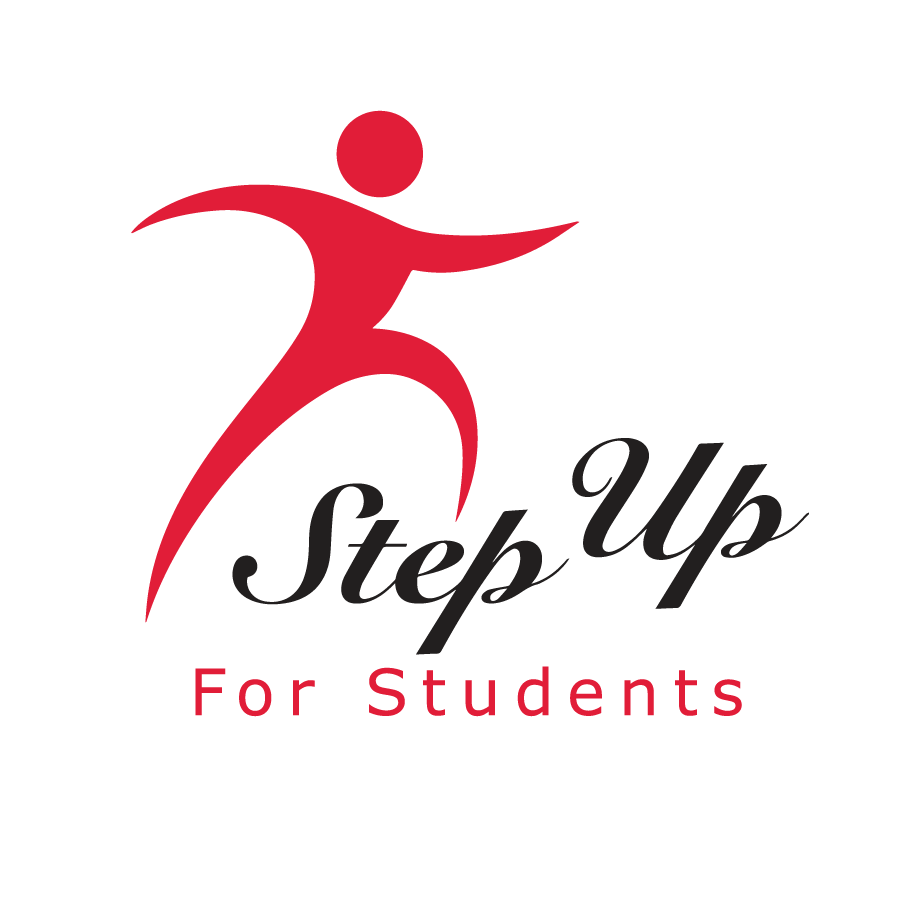How do I reset my Multi-Factor Authentication (MFA) for my EMA account?
If you're unable to access the phone number linked to your EMA account or you're not receiving your MFA code, you may request an MFA reset. Please note: only the Primary Parent listed on the account can request this reset. For security reasons, we’re unable to process MFA resets for secondary contacts or other family members.
If you're the Primary Parent and need help, feel free to call us directly so we can assist you. Reach us at 1 (877) 735-7837, Monday – Friday, 8 a.m. – 5 p.m. ET.
More Questions? We are here for you.
Connect with one of our live chat agents, or call us at 1 (877) 735-7837. Our team is available Monday–Friday, 8:00 a.m.–5:00 p.m. ET.
Additionally, you can view helpful resources online at our Help Center.